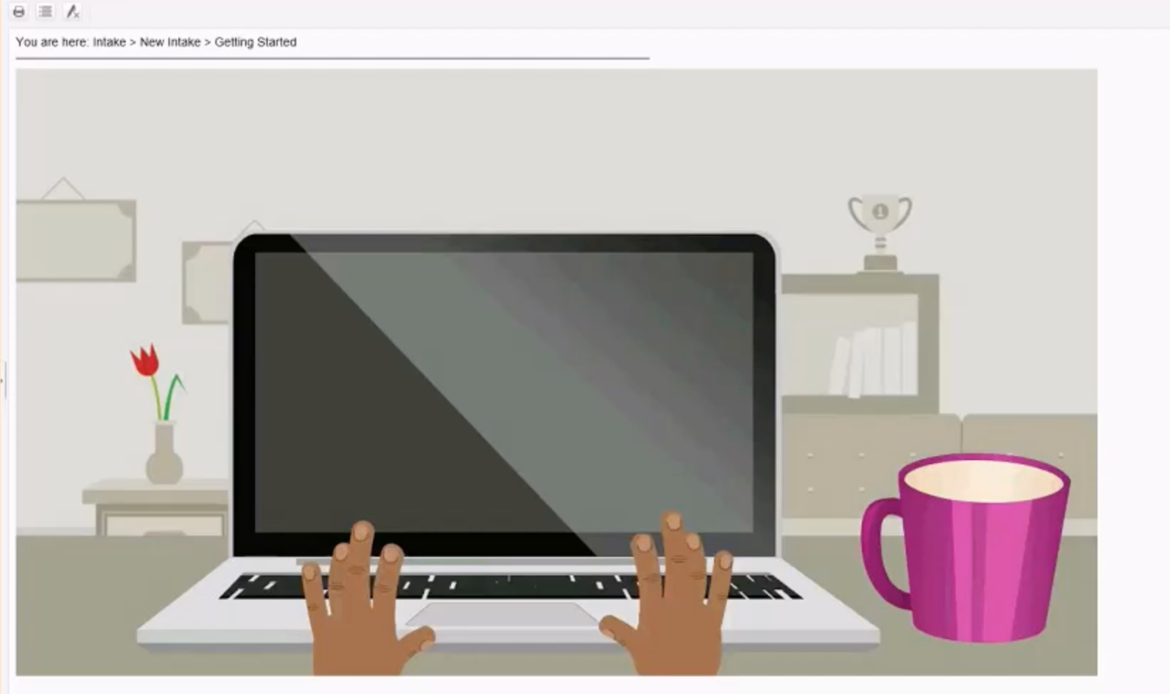Workers' Compensation
How to Report a First Notice of Loss (FNOL) – You may report a Workers’ Compensation claim two ways
OPTION 1
Please find all links, guides, forms and documents in the menu to the right of this page. Refer to Supervisor Instructions, a quick reference on reporting work-related injuries and illnesses.
- Go to CareMC.com
User ID and password are required for CareMC access. The supervisor must contact Pearl Monroe for access. Send email requesting access to Pearl Monroe at PMonroe@mcinnovations.com. Include your name, title, work location and telephone number.
Note: Watch the video below for detailed instructions
User Guides
Instructional Documents
Directories
Forms
Helpful Links
OPTION 2
- Call 888-606-2562 (24/7)
The phone will be automatically answered “Montgomery County Self Insurance Program, first report of injury”. Call Center Agent will receive your call and prompt you through the questions necessary to complete the report. The representative will complete the FNOL, electronically forward a copy to the MCSIP claim office and return a copy to the reporting individual, if requested.
- Download How to Report Employee Work-Related Injuries/Illnessses
• Agency name, address and location code (if known)
• Agency name, address and location code (if known) – View the Location Code Directory
• Injured employee’s full name, date of birth, and social security #
• Date the accident occurred
• Location of the accident and any witnesses
• Your description of the accident, please start with “Employee states” (remember, this is the employer’s report of the accident)
• Name and address of all medical providers
• Date of Hire
• Is the injured employee a member of a Union, if so, which one
• Is the Injured Employee opting to treat with a Workers’ Compensation Network Physician and within the Managed Care Program
If you need a supply of pre-printed cards, please email Program Manager and advise how many and the correct name and address to send the cards.